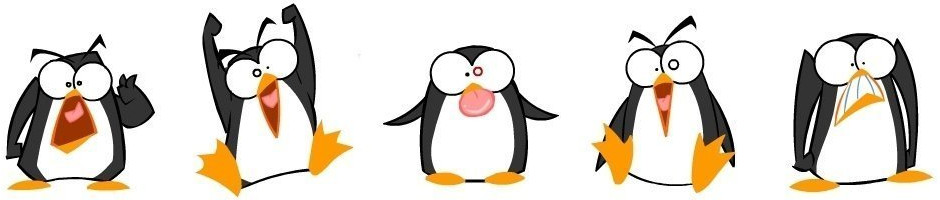Git History/Repository (Partial) Compaction
[2023-03-29]
Mmmh…
git count-objects -vH
# [output]
#count: 2535
#size: 12.09 MiB
#in-pack: 1589396
#packs: 43
#size-pack: 1.67 GiB
Don’t ask me where and how I ended up dealing with such a behemoth Git(Hub) repository. Suffice it to say it utterly disrupted the user-friendliness of the Git(Hub) experience, with operations latency growing way past my Zen-master patience threshold.
Now, squashing the Git history and compacting a repository is something that is widely documented and discussed on the Wild Wicked Web, by minds way more enlighted than mine. What is less obvious is how to do so while keeping a portion of the history.
So bear with me (and my feeble mind)…
Partial Git Compaction Procedure (Proof of Concept)
- Create a “Proof-of-Concept” Git repository:
mkdir /path/to/git/poc
cd /path/to/git/poc
git init
- Create a few sample commits:
for n in 1 2 3 4 5 6 7 8 9 10; do
echo $n >> history
git add history
git commit -m "Commit N.${n}"
done
# [output]
#[master (root-commit) 7213819] Commit N.1
# [...]
#[master df39488] Commit N.5
# [...]
#[master c38f922] Commit N.10
# Check the repo content
cat history
# [output]
#1
# [...]
#10
# Show the repo statistics
git count-objects -vH
# [output]
#count: 30
#size: 120.00 KiB
HISTORY_SQUASH-tag the commit until which history ought to be squashed (e.g.N.5):
git tag HISTORY_SQUASH df39488 # Commit N.5
- Check the current (
master) branch/history
git log --format=oneline
# [output]
#c38f922 (HEAD -> master) Commit N.10
# [...]
#df39488 (tag: HISTORY_SQUASH) Commit N.5
# [...]
#7213819 Commit N.1
- Checkout the
HISTORY_SQUASHcommit (new start of history):
git checkout HISTORY_SQUASH
# [output]
#HEAD is now at df39488 Commit N.5
# Check the repo content
cat history
# [output]
#1
# [...]
#5
- Initialize the
NEWbranch (which shall contain the new, shortened history; mark the--orphanoption):
git checkout --orphan NEW
# [output]
#Switched to a new branch 'NEW'
- And add its new initial content:
git add .
git commit -m "HISTORY SQUASH ($(TZ=UTC date +'%FT%TZ'))"
# [output]
#[NEW (root-commit) 2ec572b] HISTORY SQUASH (2023-03-29T06:55:54Z)
- Import the commits/history since the
HISTORY_SQUASHcommit (this may take - a lot of! - time, depending on how long a history you wish to keep)
git cherry-pick HISTORY_SQUASH..master
# [output]
#[NEW 47a79c2] Commit N.6
# [...]
#[NEW 8209fcc] Commit N.10
- And replace the old branch/history with the
NEWone:
git branch -D master
# [output]
# Deleted branch master (was c38f922).
git branch -m NEW master
- Check the resulting branch/history:
git log --format=oneline
# [output]
#8209fcc (HEAD -> master) Commit N.10
# [...]
#47a79c2 Commit N.6
#2ec572b HISTORY SQUASH (2023-03-29T06:55:54Z)
# Check the repo content
cat history
# [output]
#1
# [...]
#10
# Show the repo statistics
git count-objects -vH
# [output]
#count: 36
#size: 144.00 KiB
- Clean up and garbage collect the Git repository:
# Clean up
git tag -d HISTORY_SQUASH
# [output]
#Deleted tag 'HISTORY_SQUASH' (was df39488) # Commit N.5
# Disconnect remote branch(es)
for remote in $(git remote show); do
echo "Removing remote: ${remote}"
echo "Add again: git remote add ${remote} $(git remote get-url "${remote}")"
git remote remove "${remote}"
done
# Delete unreferenced objects
git reflog expire --all --expire=now --expire-unreachable=now --verbose
# [very verbose output]
# Garbage collect
git gc --aggressive --prune=now
# [output]
#Enumerating objects: 18, done.
#Counting objects: 100% (18/18), done.
#Delta compression using up to 8 threads
#Compressing objects: 100% (6/6), done.
#Writing objects: 100% (18/18), done.
#Total 18 (delta 0), reused 0 (delta 0), pack-reused 0
# Show the repo statistics
git count-objects -vH
#count: 0
#size: 0 bytes
#in-pack: 18
#packs: 1
#size-pack: 2.94 # kiB
This is it!
PS: Before running git reflog expire and git gc make sure to delete all tags, branches,
remotes, etc. that may refer to commits older than the squash point you chose.