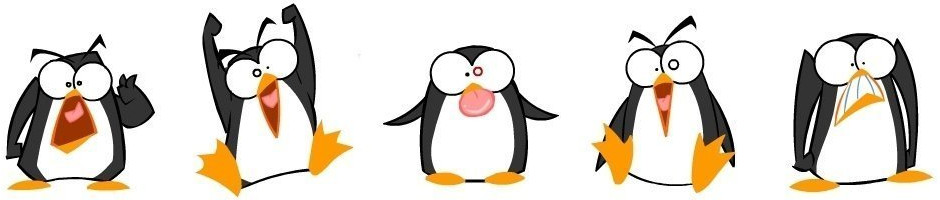Linux smart cards (OpenSC) - How-to
[UPDATED 2022.07.06]
I already covered how baffling smart cards hardware and standards can be:
But now that you - and presumably I - are no longer in a state of utter helplessness when confronted by smart cards mumbo jumbo, let’s see what clever things we can do with them. Coming to mind:
Two-factor authentication: PAM, Kerberos, SSH, VPN, web, etc.
E-mail: signature and encryption
Now, each of those buzzwords may be familiar to the Linux layman. But - oh dear! - what intricacies, pitfalls, frustrations and sense of despair they entice when smart cards come into play!
Here be dragons!
Some background
For the sake of the examples below, we’ll assume the following:
a PKI smart card from Aventra (MyEID 4.0.0)
used with two PIN codes
one for each purpose: login (authentication) and e-mail
along a card reader from HID Global (Omnikey 3x21 or 5422)
And for the sake of completeness, we’ll use:
a smart card-generated login keypair
(you loose your card, you’re out, you dumbass!)an externally-generated (and backed-up!) e-mail keypair (better still be able to decrypt those e-mails, though, huh?!)
Software versions
Although all necessary packages are readily available in Debian/Stretch, our chosen use case and hardware requires that we use packages from Debian/Buster:
for the Aventra MyEID (4.0.0) smart card (using multiple PINs):
opensc >= 0.18.0for the HID Omnikey 5422 card reader:
libccid >= 1.4.27
PKCS#15
The first step is to initalize the smart card and create the necessary PKCS#15 structure, along the PIN codes - aka. tokens/slots - for our declared purposes.
Install the required Debian packages:
apt-get install opensc pcscdPKCS#15 initialization:
# Note: *user* PIN/PUK will be created separately (see below) pkcs15-init --create-pkcs15 --pin 0000 --puk 0000 pkcs15-tool --dumpPINs/PUKs (tokens/slots) creation:
pkcs15-init --store-pin --auth-id 1 --label "Login" pkcs15-init --store-pin --auth-id 2 --label "Email" pkcs15-tool --list-pins
Key pairs and (X.509) certificates
Next, we need to generate/import the required PKI material in each token/slot.
Login keypair generation:
pkcs15-init --generate-key rsa/2048 --id 1 --auth-id 1 \ --label "username@example.org" \ --key-usage digitalSignature,keyAgreement,keyEncipherment pkcs15-tool --list-keys pkcs15-tool --list-public-keysLogin certificate import (after having its CSR properly signed; see the OpenSSL section further below):
pkcs15-init --store-certificate /path/to/cert.pem --id 1 --cert-label "username@example.org" pkcs15-init --delete-object pubkey --id 1 pkcs15-tool --list-certificatesE-mail key/certificate import (externally-generated and exported into a PKCS#12 bundle; see the OpenSSL section further below):
pkcs15-init --store-private-key /path/to/file.p12 --format pkcs12 --id 2 --auth-id 2 \ --cert-label "full.name@example.org" \ --key-usage digitalSignature,keyEncipherment,dataEncipherment \ --ignore-ca-certificates pkcs15-tool --list-keys pkcs15-tool --list-certificates
Smart card preparation finalization
Now that we’re done with the smart card itself, we can “finalize” its preparation:
pkcs15-init --finalize
The exact meaning of this step depends on the actual smart card vendor.
- on the Aventra MyEID, this switches the card from Creation State to Operational State; PINs creation are then no longer possible and all access conditions are enforced
PKCS#11
Using smart cards for our purposes will in all cases be achieved thanks to the PKCS#11 software API/stack.
Install the required Debian packages:
apt-get install opensc-pkcs11Harden the default OpenSC configuration, in
/etc/opensc/opensc.conf:app default { # Disable swap memory usage paranoid_memory = true; reader_driver pcsc { # Disable pinpad (required by PKCS#11 'atomic = true'; see below) # (and QUIRK for HID Omnikey 3x21 with OpenSC < 0.18) enable_pinpad = false; } } app opensc-pkcs11 { pkcs11 { # Lock card once logged-in (implied by 'atomic = true') lock_login = true; # Atomic (stateful) transactions atomic = true; # Make sure PIN unblocking is achieved with proper tool (not via PKCS#11) user_pin_unblock_style = none; } }And test its functioning:
pkcs11-tool --list-token-slots # -> "Login (MyEID)" and "Email (MyEID)" pkcs11-tool --test --login --token-label "Login (MyEID)" pkcs11-tool --test --login --token-label "Email (MyEID)"
WARNINGS:
- Aventra MyEID smart cards are known to raise (PKCS#11) issues with multiple PINs, unless OpenSC >= 0.18 is used (REF)
PKCS#11 URI
Some libraries and utilities may require you to provide so-called PKCS#11 URI as private key or certificate parameters. Those URIs are standardized by the RFC 7512 and look like:
# WARNING: labels MUST be URL-encoded
# ... private key
PKCS11_RFC7512_URI='pkcs11:type=private;token=Login%20%28MyEID%29;object=username%40example.org'
# ... certificate
PKCS11_RFC7512_URI='pkcs11:type=cert;token=Login%20%28MyEID%29;object=username%40example.org'
LibNSS (Thunderbird/Firefox/Chromium)
PKCS#11 support is implemented in Mozilla Thunderbird, Firefox and Google
Chromium thanks to the libnss3 Network Security Services (NSS) library:
Add OpenSC driver to NSSDB:
modutil -dbdir sql:${HOME}/.pki/nssdb/ -add OpenSC -libfile /usr/lib/x86_64-linux-gnu/opensc-pkcs11.so modutil -dbdir sql:${HOME}/.pki/nssdb/ -list OpenSC certutil -d sql:${HOME}/.pki/nssdb/ -L -h 'Login (MyEID)' certutil -d sql:${HOME}/.pki/nssdb/ -L -h 'Email (MyEID)'
NOTE: For Thunderbird and Firefox, you may need to specify the path to your
profile instead of the home directory ~/.pki/nssdb location. Look for
a pkcs11.txt file, where modutil will actually have added its magic.
WARNING: For Thunderbird, make sure the emailAddress attribute is included
in the certificate DN (as opposed to the
RFC 3850, §.3
recommendation) or it will complain about not being able to find the certificate
at the moment the message is sent (albeit being correctly configured in the
Account Settings > Security section).
OpenSSL
OpenSSL shall be required to generate the Certificate Signing Request (CSR) corresponding to our login key, as well as issuing the CA-signed X.509 certificates for both login and email purposes. Generally speaking, this implies:
Install the required Debian packages:
apt-get install libengine-pkcs11-openssl1.1Create the PKCS#11-friendly
openssl.conf:## OpenSSL Configuration for SC <-> PKCS#11 ## REF: https://www.openssl.org/docs/man1.1.0/apps/config.html ## Initialization openssl_conf = SSL_Configuration [ SSL_Configuration ] engines = SSL_Engines ## Engines [ SSL_Engines ] pkcs11 = ENG_PKCS11 # PKCS#11 # REF: https://github.com/OpenSC/libp11 [ ENG_PKCS11 ] dynamic_path = /usr/lib/x86_64-linux-gnu/engines-1.1/libpkcs11.so MODULE_PATH = /usr/lib/x86_64-linux-gnu/pkcs11/opensc-pkcs11.soCheck the engine is properly configured
OPENSSL_CONF=/path/to/openssl.conf openssl engine -t # [output] (pkcs11) pkcs11 engine [ available ]Create a CSR from a smart card private key:
openssl req -new -engine pkcs11 -keyform engine -key "<rfc7512-uri>" ...Create a self-signed certificate from a smart card private key:
openssl req -new -x509 -engine pkcs11 -keyform engine -key "<rfc7512-uri>" ...CA-signing a certificate, with the CA private key stored on a smart card:
openssl ca -engine pkcs11 -keyform engine -keyfile "<rfc7512-uri>" ...
OpenSSL being the horrifying piece of software that it is (at least to my simple self), I invite you to discover OpenSSL-Easy, my humble and certainly poor attempt at making one’s OpenSSL life easier:
cURL
cURL relies on OpenSSL engine to perform its PKCS#11 magic. Once the engine installed (see above), it is just a matter of using the proper PKCS#11 URIs as private key and certificate arguments:
# Check the PKCS#11 engine integration
OPENSSL_CONF=./openssl.conf curl --engine list
# [output]
Build-time engines:
pkcs11
# TLS client authentication
curl \
--key 'pkcs11:type=private;token=Login%20%28MyEID%29;object=username%40example.org' \
--cert 'pkcs11:type=cert;token=Login%20%28MyEID%29;object=username%40example.org' \
https://authenticate.example.org
Secure Shell (SSH)
Using the smart card along SSH for RSA-based authentication is straight-forward, except for one BIG gotcha (see the WARNINGS further below).
Export the public key to your SSH authorized keys:
pkcs15-tool --read-ssh-key 1 | tee -a ~/.ssh/authorized_keys2Login using your smart card:
ssh -I /usr/lib/x86_64-linux-gnu/onepin-opensc-pkcs11.so ...Optionally temporarily storing your key in the SSH agent:
ssh-add -s /usr/lib/x86_64-linux-gnu/onepin-opensc-pkcs11.so -t 1hAnd correctly removing it from the SSH agent once done with it:
ssh-add -e /usr/lib/x86_64-linux-gnu/onepin-opensc-pkcs11.so
WARNINGS:
- When using multiple PINs and until the changes proposed by RedHat/Fedora are
integrated in OpenSSH:
Fedora 28: Better smart card support in OpenSSH
One MUST use OpenSC’sonepin-opensc-pkcs11.solibrary to prevent the SSH agent from attempting to unlock all tokens/slots with the same PIN and eventually locking those tokens/slots that do not match. This is also the reason why one MUST create the login token/slot as the first one on the smart card.
MIT Kerberos V
Using public key material instead of passwords for Kerberos authentication is known as PKINIT:
Setting it up is rather straight-forward, albeit not devoid of gotchas (see the WARNINGS further below).
Install the required Debian packages (on both servers and clients):
apt-get install krb5-pkinitGenerating the required servers certificates implies delving into OpenSSL; once again, one’s life may be easier thanks to OpenSSL-Easy:
OpenSSL-Easy (Authentication section)Debug the Kerberos-specific ASN.1 Subject Alternative Name (SAN) with:
openssl asn1parse -dump -strictpem -in /path/to/cert.pemConfigure the Kerberos Key Distribution Center (KDC) servers; in
/etc/krb5kdc/kdc.conf:[realms] EXAMPLE.ORG = { pkinit_anchors = FILE:/etc/ssl/local/localsite-auth-ca.pem pkinit_identity = FILE:/etc/krb5kdc/kdc.example.org-cert.pem,/etc/krb5kdc/kdc.example.org-key.pem }Configure the Kerberos clients; in
/etc/krb5.conf:[realms] EXAMPLE.ORG = { pkinit_anchors = FILE:/etc/ssl/local/localsite-auth-ca.pem pkinit_identities = PKCS11:module_name=/usr/lib/x86_64-linux-gnu/opensc-pkcs11.so pkinit_cert_match = <EKU>pkinit }
WARNINGS:
MIT Kerberos V does not allow to enforce PKINIT; if it fails, it will automatically revert to password-based authentication
If one is willing to enforce smart card-based authentication, one should look into using the PAM PKCS#11 module instead of PKINIT (see section below)
Pluggable Authentication Module (PAM)
Using the smart card for authenticating on a Linux box implies adding the PKCS#11
module - pam_pkcs11 - to the PAM stack. Again, nothing particularly complicated,
except a few gotchas (see the WARNINGS further below).
Install the required Debian packages:
apt-get install libpam-pkcs11Configure the PAM PKCS#11 module; in
/etc/pam_pkcs11/pam_pkcs11.conf:pam_pkcs11 { debug = false; # No need for password (use the smart card PIN instead) nullok = true; use_first_pass = false; try_first_pass = false; use_authtok = false; # PKCS#11 module use_pkcs11_module = opensc; pkcs11_module opensc { description = "OpenSC PKCS#11 Module"; token_type = "SmartCard"; module = /usr/lib/x86_64-linux-gnu/opensc-pkcs11.so; slot_description = "none"; support_threads = false; ca_dir = /etc/ssl/local/localsite-auth-ca.pem; crl_dir = /etc/ssl/local/localsite-auth-crl.pem; #cert_policy = ca,signature,crl_auto; # WARNING! BUG! cert_policy = ca,signature; } # Mappers use_mappers = cn, null; # ... CN (is username) mapper cn { debug = false; module = internal; ignorecase = false; mapfile = "none"; } # ... catch all mapper null { debug = false; module = internal ; default_match = false; } }Configure the PAM authentication stack, in
/etc/pam.d/common-auth:# User authentication # ... local account auth [success=ok default=1] pam_localuser.so auth [success=done default=die] pam_unix.so # ... PKCS#11 # NB: pam_pkcs11 will automatically prompt "SmartCard authentication starts" auth [success=1 default=ignore] pam_succeed_if.so quiet use_uid service notin login:lightdm auth [success=ok default=die] pam_pkcs11.so # ... Kerberos/LDAP auth optional pam_echo.so Password authentication starts auth [success=2 default=ignore] pam_krb5.so minimum_uid=1000 auth [success=1 default=die] pam_ldap.so use_first_pass # ... auth. failed auth requisite pam_deny.so # ... auth. success auth required pam_permit.so
WARNINGS:
If MIT Kerberos V is configured for PKINIT (in
/etc/krb5.conf),pam_krb5will attempt PKINIT authentication, when password-based fails, even iftry_pkinitis not specifiedAt the time of writing, PAM PKCS#11 module will segfault if any form of CRL check is attempted
The smart card PIN code will be stored by
pam_pkcs11and used as “password” by subsequent modules (e.g.pam_gnome_keyring); this can lead to akward - if not unsecure - results; thus our mandating password (Kerberos/LDAP) authentication once PKCS#11’s succeeded
(see this as “two+”-factor authentication)
Apache (client) authentication
Using the smart card for (client) authentication on the Apache web server in a LDAP-centric environment is far - very far! - from trivial.
I invite you to read the article dedicated on the subject:
OpenVPN
[UPDATED 2021.10.01] Issues reported below are solved as per Debian 11 (Bullseye)
Naively, one would think that using the smart card with OpenVPN would be as simple as:
Recovering the PKCS#11 ID(s) for use by OpenVPN:
openvpn --show-pkcs11-ids /usr/lib/x86_64-linux-gnu/opensc-pkcs11.soAnd adding the relevant PKCS#11 stanza to OpenVPN (client) configuration:
pkcs11-providers /usr/lib/x86_64-linux-gnu/opensc-pkcs11.so pkcs11-id '<ID>'
Poor you! Nope! Not that easy! Well… Yes… That easy, provided you take into account the following well-(and-longime)-known bugs:
Shortly put, you will just need to:
retrieve OpenVPN and PKCS#11 helper source packages
apply the patches mentioned in the two above bug reports
make sure to disable PKCS#11 helper (multi-)threading
build the corresponding new Debian packages
and install them
… what!?!…
GNU Privacy Guard (GnuPG)
GnuPG is expected to be natively used along ad-hoc OpenPGP cards, totally different beasts from the PKCS#15 and X.509-oriented smart cards we’re now growing accustomed to.
Howevever, GnuPG can be made to work with those, again via the PKCS#11 interface and some additional trickery:
Install the required Debian package:
apt-get install gnupg-pkcs11-scdConfigure the GnuPG Agent, in
~/.gnupg/gpg-agent.conf:# GnuPG PKCS#11 Smart Card Daemon (SCD) scdaemon-program scdaemon-program /usr/bin/gnupg-pkcs11-scdConfigure the GnuPG PKCS#11 Smart Card Daemon (SCD), in
~/.gnupg/gnupg-pkcs11-scd.conf:# Pin cache period [seconds] pin-cache 10 # PKCS#11 provider providers opensc provider-opensc-library /usr/lib/x86_64-linux-gnu/opensc-pkcs11.so # GnuPG integration emulate-openpgp openpgp-auth <login-hash> openpgp-sign <email-hash> openpgp-encr <email-hash>Where the
<login-hash>and<email-hash>are recovered with:echo 'SCD LEARN' | gpg-agent --server gpg-connect-agent 2>/dev/null | grep KEYPAIRINFOReload the GnuPG Agent and verify everything is ready:
echo 'RELOADAGENT' | gpg-agent --server gpg-connect-agent gpg --card-status # expect some ouput incl. login/email hashes
We can therefrom coerce GnuPG into being more X.509 (and S/MIME) friendly:
Import our CA root (and intermediate) certificate(s):
cat CA-cert.pem | gpgsm --importImport our smart cards certificates:
pkcs15-tool --read-certificate 1 | gpgsm --import pkcs15-tool --read-certificate 2 | gpgsm --import gpgsm --list-keysAnd associate the corresponding (smart card) private keys:
gpgsm --learn-card gpgsm --list-secret-keys
(TODO: unravel the misteries of using the smart card with gpg itself)
WARNINGS:
- At the time of writing, all of this will only work with RSA keys!
Python requests library
Python requests is nowadays the most ubiquitous library for doing HTTP(S).
However, PKCS#11 isn’t natively supported and requires leveraging the
M2Crypto library to hook the necessary
gear work in, by replacing the https:// adapter (handler) by the
M2HttpsAdapter found in:
Which is as simple as it gets:
from requests import Session
from m2requests import M2HttpsAdapter
request = Session()
request.mount("https://", M2HttpsAdapter())
# PKCS#11 URI; REF: https://tools.ietf.org/html/rfc7512
request.cert=("pkcs11:type=cert;...", "pkcs11:type=private;...")
request.get("https://...")
Encrypt/Decrypt data
Should you need to encrypt/decrypt data using your SmartCard:
# Retrieve the SmartCard's public key
pkcs11-tool -r --id 01 --type cert \
| openssl x509 -inform DER -noout -pubkey \
> pub.pem
# Encrypt the data
cat data \
| openssl rsautl -encrypt -pubin -inkey pub.pem \
| base64 \
| tee data.enc.b64
# Decrypt the data
pkcs11-tool -m RSA-PKCS --decrypt --id 01 -i <(base64 -d data.enc.b64)
Debugging
If you run into troubles, you can easily debug PKCS#11 interactions thanks to
OpenSC’s OPENSC_DEBUG or PKCS11SPY environment variables:
Shortcoming: Probabilistic Signature Scheme (PSS) not supported
[UPDATED 2021.10.01] This issue is solved as per Debian 11 (Bullseye)
Probabilistic Signature Scheme (PSS), now creeps in TLS connections relying on OpenSSL 1.1.1 or above. This may prevent you to use your credentials on websites that moved on to TLS 1.3 or with OpenVPN (which stubbornly refuses to stick to TLS 1.2 and not use PSS), unless you use:
OpenSC 0.20.0 or above
LibP11 0.4.8 or above (<-> OpenSSL engine)
PKCS#11 Helper patch (forecoming 1.26.0 release <-> OpenVPN)
What about other vendors ?
[UPDATED 2022.07.06; Thanks to Salvatore Stanzione for the heads up]
Keen eyes might have spotted the entirety of this gibberish revolves around OpenSC and its “native”
libraries (opensc-pkcs11.so and siblings).
One shall bear in mind some SmartCards might actually not be (entirely/properly) supported by
OpenSC and might require their own, vendor/product-specific PKCS#11 library (to be used in place
of the opensc-pkcs11.so one in above examples).
Smart card?!? Easy!!!